Don't forget to change the time by going into ...
User Control Panel
Board Preferences.
My timezone should say [UTC] Western European Time :Greenwich Mean Time
Next to Summer Time/DST is in effect. Tick the YES tab
Click submit.
Otherwise, you're going to be an hour behind the correct time, now the clocks have gone forward.
Thanks Sanji, just done that here
Thanks - Just done it.
Irene
Irene
The header banner is confusing 
1. Since 1981 the time change occurs at 1 am.... not 2 am
2. The UK timezone always stays on Greenwich Mean Time and changing to [UTC+1] is Central European Time
3. You only need to tick the YES to the DST [Daylight Saving Time]

1. Since 1981 the time change occurs at 1 am.... not 2 am
2. The UK timezone always stays on Greenwich Mean Time and changing to [UTC+1] is Central European Time
3. You only need to tick the YES to the DST [Daylight Saving Time]
Nice one,
My problem though, My alarm clock somehow resets itself during the night (radio wabes maybe) so I'm unsure when to set an alarm for as If it doesn't change then I'll be an hour out! Oh well, it's only for a sunday jog anyway!
Oh well, it's only for a sunday jog anyway!
My problem though, My alarm clock somehow resets itself during the night (radio wabes maybe) so I'm unsure when to set an alarm for as If it doesn't change then I'll be an hour out!
 Oh well, it's only for a sunday jog anyway!
Oh well, it's only for a sunday jog anyway!
Mine's automatic  like my mobile phone as I found out, I put it forward an hour manually and it went forward another hour and I didn't even set it to do so, I was so confused for a bit.
like my mobile phone as I found out, I put it forward an hour manually and it went forward another hour and I didn't even set it to do so, I was so confused for a bit.
 like my mobile phone as I found out, I put it forward an hour manually and it went forward another hour and I didn't even set it to do so, I was so confused for a bit.
like my mobile phone as I found out, I put it forward an hour manually and it went forward another hour and I didn't even set it to do so, I was so confused for a bit.
Tarry. are you talking about your computer clock automatically changing time, because mine does along with several other pieces of electrical equipment in the house, but AFAIK this forum doesn't change time, you have to do it manually.
In other words, your computer clock will be correct, but the time of your posts will remain an hour behind the correct time.
In other words, your computer clock will be correct, but the time of your posts will remain an hour behind the correct time.
No, I did mean here, it seemed to go forward automatically. Yes, it definetely did go automatically, it is correct time now?
That said I can't remember if I put it back so I don't know
That said I can't remember if I put it back so I don't know

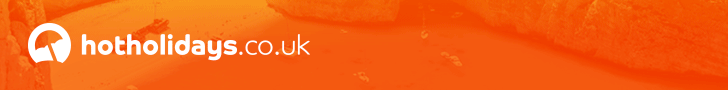
Post a Reply
Please sign in or register an account to reply to this post.


Similar Topics
-
Time change
Posted by Aslemma in Tunisia Discussion Forum
-
Maybe time for a change
Posted by rosiepeardrop in Spain - Costa Brava Discussion Forum
-
Change Of Flight Time - Can We Cancel ?
Posted by jdybnsn in Flight Only / Airline and Airports
-
Flight Time Change - When should you be told about it?
Posted by MikeFluff in Holiday Complaints
-
Qatar from Manchester, change of departure time.
Posted by squigs in Goa Discussion Forum

