Yes Nitish will sort it for you, did mine this year....
Yeh I asked him already lol posted this then asked him duh
If you own a smartphone you may be able to teather it to your laptop.
Last year we got a sim with unlimited internet access and connected the phone to the laptop.
Must admit the connection wasn't great but still worked. This will be the same for a dongle.
With my Iphone 3gs I used a cable but if we use the Samsung Galaxy 2 you can set it up as a wifi hotspot so if your laptop has wifi it's wireless.
Last year we got a sim with unlimited internet access and connected the phone to the laptop.
Must admit the connection wasn't great but still worked. This will be the same for a dongle.
With my Iphone 3gs I used a cable but if we use the Samsung Galaxy 2 you can set it up as a wifi hotspot so if your laptop has wifi it's wireless.
I have a samsung ...I think I will see what Nitesh has got me
Take a look in the settings on your phone to see if you have the option for teathering or wifi.
It may give you different options on how to connect to your laptop.
If your laptop has wifi you could connect wireless. that way making your phone into a Personal Hotspot.
This way you will need to set it up with a password so only you can gain access.
If you use a USB lead you just have to make sure the phone has a good signal.
Where we stay the best signal was outside on the balcony.
If you need any help just shout
It may give you different options on how to connect to your laptop.
If your laptop has wifi you could connect wireless. that way making your phone into a Personal Hotspot.
This way you will need to set it up with a password so only you can gain access.
If you use a USB lead you just have to make sure the phone has a good signal.
Where we stay the best signal was outside on the balcony.
If you need any help just shout
I got a Reliance dongle from the small shop next to the laundry, next to the football field in Candolim.
The guy in the shop set it up and it worked perfectly. Internet speeds were fast and Skype worked well.
I think Reliance have the best coverage.
The guy in the shop set it up and it worked perfectly. Internet speeds were fast and Skype worked well.
I think Reliance have the best coverage.
same as Roma... although i think it depends where you live as to what one is best, I go there too and he knows all the areas and what works best where...
Chilly
Chilly
Hi Chilly
I think I will give him a go for my sim next month.
Now we know it works on both we just need the best connection.
I will phone you first when we are connected
Counting down the days
X
I think I will give him a go for my sim next month.
Now we know it works on both we just need the best connection.
I will phone you first when we are connected
Counting down the days
X
chilly wrote:same as Roma... although i think it depends where you live as to what one is best, I go there too and he knows all the areas and what works best where...
Chilly
100% correct.
It is impossible to say which network is best without reference to location of stay.
In rural areas, its the same in UK
I would still ask if there are any with unlimited Internet (data).
So if you use it connected to your laptop it's all inclusive
So if you use it connected to your laptop it's all inclusive
It may also be worthwhile getting a spare photocopy of your passport to take with you.
If I remember rightly they always need to take a copy when you register
If I remember rightly they always need to take a copy when you register
Hi
I use the photography shop under Rising waves realy nice guy,he will set it all up for you,I use Reliance dongle
I use the photography shop under Rising waves realy nice guy,he will set it all up for you,I use Reliance dongle
Didn't go last year but the previous year I got a Tata Photon dongle with unlimited coverage (1st month) and then very generous coverage after that. I used it a lot - up to 2 hours per day - and never run out. I bought it from the Elephant Shop next to the Annapurna in Candolim (close to the Mango Grove). Then the dongle was around £40 plus monthly sim fee (but I cannot remember what that was). A lot to pay if you are only going on holiday but I was a 3-month stayer so thought it was worth it.
But if you can use your phone that's £40 towards the cost of the sim.
We need someone who is going out early with a smartphone to ask what's bestest?
A tarrif with unlimited data and tethering
I can't help but think sometimes the shopkeeper recommends what's best for him?
We need someone who is going out early with a smartphone to ask what's bestest?
A tarrif with unlimited data and tethering
I can't help but think sometimes the shopkeeper recommends what's best for him?
I paid around 2,500 for the dongle a year or two ago. The top up for my last visit was 200 rps at the elephant shop near the mango grove.
No complaints so far.
No complaints so far.
Hi Ihave a samsung and there is a thing on it about wifi connection to a laptop but I am going to wait for Nitesh to help me out , I am only staying for 3 weeks so I hope its not too costly
Which phone is it?
If its a galaxy 2 I can talk you through it as you will need to set up a personal wifi spot.
Dead easy but it saves anyone else connecting using your phone.
You just need a sim with unlimited Internet access. That's where Nitesh will know who to go with.
If you can set it up at home you will have no trouble on holiday
If its a galaxy 2 I can talk you through it as you will need to set up a personal wifi spot.
Dead easy but it saves anyone else connecting using your phone.
You just need a sim with unlimited Internet access. That's where Nitesh will know who to go with.
If you can set it up at home you will have no trouble on holiday
a galaxy 2
Hi Vegasone
You will find the WiFi by going into settings.
Near the top of the menu under data usage tap on "more".
About 5 down you will see "Tethering and portable hotspots". Click on that and go to configure portable WiFi hotspot.
Then you can name your personal WiFi hotspot and give it a password
Once you have done this you can tick the option to make the connect ion live and connect it to your laptop.
Don't forget to in tick the box when you are not using the wifi connection to keep it safe.
You will find the WiFi by going into settings.
Near the top of the menu under data usage tap on "more".
About 5 down you will see "Tethering and portable hotspots". Click on that and go to configure portable WiFi hotspot.
Then you can name your personal WiFi hotspot and give it a password
Once you have done this you can tick the option to make the connect ion live and connect it to your laptop.
Don't forget to in tick the box when you are not using the wifi connection to keep it safe.
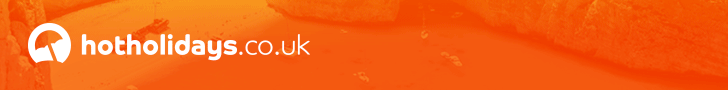
Post a Reply
Please sign in or register an account to reply to this post.


Similar Topics
-
Dongle's.
Posted by Elcho in Bulgaria Discussion Forum
-
Mobile Dongle's
Posted by julian01 in France and Channel Hopping Discussion
-
Broadband Dongle
Posted by fizzy2 in Goa Discussion Forum
-
laptop with dongle
Posted by botty in Spain - Canary Islands - Tenerife Discussion Forum
-
laptop dongle
Posted by smarty in General Holiday Enquiries, Hints and Tips
