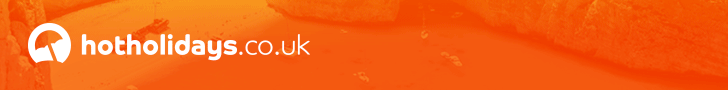1.Click on the Photo Galleries link at the top of the page.
A window like this opens.Click on the "click here" (pink arrow used to point location)

2. Click on the arrow next to "admin options" and a drop down menu will appear, this gives you the option to upload one photo or photos (up to 10 at a time) but for this demonstration, I will be uploading just one photo, therefore, I click "add photo".

3. After selecting the number of photos you wish to upload from the drop down menu, another window appears.
Click on the browse button and this will open another window for you to locate your pictures on your computer.

4. Select the photo on your computer that you want to upload and then click the "open" button.

5. Here you will see that the photo file has now been added to the box next to browse.
You must fill in the 2 boxes below.(Caption & Description) Type the location and date of the photo, otherwise it will be deleted.
EG: Levante beach. Benidorm. March 2009.
Click the "upload now" button.

6.When your photo(s) have been successfully uploaded a final window will open and your photo(s) can be located in the "upload album".
The photo(s) will be moved from the "upload album" by the photo moderator into the correct album.

HTH's
Sanji
Thanks to ImageShack for hosting.