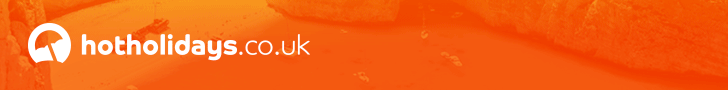never been to Portugal lol, it's in an obstructive place. It opens right next to the scroll down arrow so can be hit by mistake.
never been to Portugal lol, it's in an obstructive place. It opens right next to the scroll down arrow so can be hit by mistake.can anybody shed some light on this please as I haven't read any posts about this new feature.
Thanks

 Recommended for me?....I don't think so!!! So far I have had pop ups for cigarettes,tobbaco,Faro and Sharm. I do not like it one little bit,really annoying.
Recommended for me?....I don't think so!!! So far I have had pop ups for cigarettes,tobbaco,Faro and Sharm. I do not like it one little bit,really annoying.
Yes, IE seems to be successful in blocking it, but not Firefox.


I'm using IE 9 and I'm getting the pop up every time