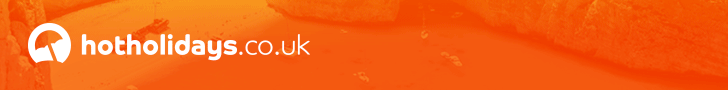http://www.holidaytruths.co.uk/index.php
and look at the top righthand side you will see "view my posts". Just click on that and all your posts will show.
You can also view your posts by clicking on your name and also the profile button at the bottom of another of your posts.
Guests- if you register you will find a lot of functions you will be able to use too