Thanks
Lizzie.
Hi, Can someone tell me how to do this please? do I have to type it in, or can I take it from the message I am replying to?
Highlight and Copy the message you want. Go to post a new message. Click Quote, paste your message and click quote again. Why not reply to this with my quote to see if it works?
lizzie dripping wrote:I did it!!
Thanks for the help
Lizzie
dont put a space between quote and =. I only did that to illustrate how to do itMrsMac wrote:When you click the first quote, put an = between the word quote and the bracket. then quotation marks with the persons name. Continue as above.
e.g [quote ="MrsMac"] blah blah
just practicing,hope it's worked!

message and click quote again. Why not reply to this with my quote to see if it works?

tracy99 wrote:takes me a while,to get these things
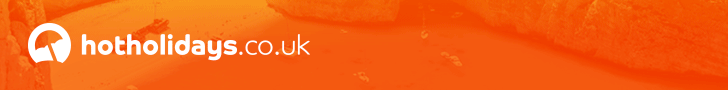
Please sign in or register an account to reply to this post.

