
fiona....dont panic.i am frantic........
regards.....john-doe
regards.....john-doe
We have been in contact with AddonChat who provides the chat room service and are currently awaiting their response for the reason of us being unable to get into the Chat Rooms.
MarkJ HT Mod
MarkJ HT Mod
hi....mark.....thanks for up-date.......
regards..............john-doe........
regards..............john-doe........
hi ..all ..the chat rooms are open again..........
thank to those concerned who sorted it.
regards......john-doe.................
thank to those concerned who sorted it.
regards......john-doe.................
Please note however NOT to update to the latest Java version as after I updated this morning the chat rooms don't work for me.
Mark
Mark

I thought that I would look into the chatroom and can't as all I get is loading but it doesn't
I have the latest version of Java
John
I have the latest version of Java
John
Are you on Vista John? If so try the following as it worked for me:-
1. Click the Start (Windows Logo) icon
2. Select 'All Programs'
3. Select 'Accessories'
4. Right-Click on 'Command Prompt'
5. Click 'Run as Administrator'
6. A dialog box will ask you to confirm. Click the 'Continue' button to proceed.
7. Type: netsh interface tcp set global autotuning=disabled
8. Press 'Enter'
9. The message 'Ok.' should appear.
10. Type: exit
luci
1. Click the Start (Windows Logo) icon
2. Select 'All Programs'
3. Select 'Accessories'
4. Right-Click on 'Command Prompt'
5. Click 'Run as Administrator'
6. A dialog box will ask you to confirm. Click the 'Continue' button to proceed.
7. Type: netsh interface tcp set global autotuning=disabled
8. Press 'Enter'
9. The message 'Ok.' should appear.
10. Type: exit
luci

Don't get too used to Vista. Remember that Vienna is due out in about 18 months so it will soon be out of date.
i cant understand this add on thing.before it just loaded for me ,i have had my pc formated and maybe its beacause i dsont have java anymore ,any simple suggestions
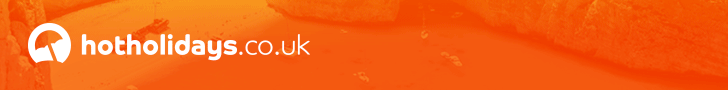
Post a Reply
Please sign in or register an account to reply to this post.


Similar Topics
-
The chat room
Posted by irishcolleen in Help And Assistance
-
chat room
Posted by dragon07 in Help And Assistance
-
Chat room...
Posted by sleep_r_us in Goa Discussion Forum
-
Goa chat room.
Posted by sleep_r_us in Help And Assistance
-
Chat room help
Posted by Tangobunny in Help And Assistance

