I just tick the ones I want to get rid of, and then at the bottom of the page click on "delete messages"
I haven't got 'delete messages' Only Export as C S V. Export this view.
Nothing happens when I tick them.
Nothing happens when I tick them.
Only Export as C S V. Export this view.
directly across the page from this you should have a box saying mark/unmark as important. This is a drop down box and one of the options is "delete messages". If you tick the boxes of the ones you need to delete then press the "go" button, next to the drop down box, they should go.
If you weren't so popular you wouldn't have so many messages!! 

Half of them are from you Prawn. 

Pleasure. I have had so much help from a few people on here with my computer, as I'm not really techy minded- it was nice to be able to give something back. 

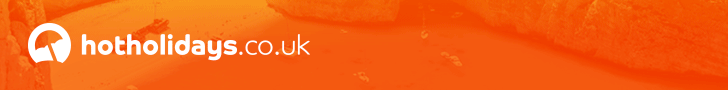
Post a Reply
Please sign in or register an account to reply to this post.


Similar Topics
-
Private messages
Posted by Jay Trip in Help And Assistance
-
Help with sending messages
Posted by annengeoff in Spain - Costa Blanca Discussion Forum
-
Outbox messages
Posted by Derwentrocker in Help And Assistance
-
private messages.
Posted by Helen T in Help And Assistance
-
private messages
Posted by adele victoria in Goa Discussion Forum



