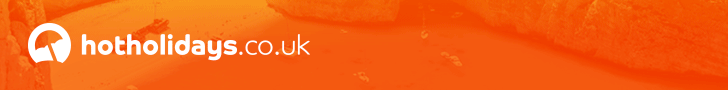You don't have to log in, if you are posting in here, then you are already logged in.

From here, click on the photo gallery and select the upload album
Then click on the Admin options and chose whether you want to upoad a single photo or mulitiple from the drop down menu.
Another window should open up and then you insert the files/photos from your computer by selecting browse.
By clicking on browse, this will open up another window and you should see (or find) where the photos are stored on YOUR computer.
Select the photo (photo's) from your computer and click open, this will automatically insert the files into the box.
Fill in the box that requires the date, location and then click the "upload now" button at the bottom of the window.
Wait for the files to be uploaded and a message will appear in another window when they have been successfully transferred, saying Dismiss.
The login button (in the photo gallery) is for further access to the gallery (I think) and you should ignore it during this process.



Sanji.