
Thanks for the compliment Pippy, but once you know how to use software, stuff like that is so easy to create. Creating the software is clever.... and I didn't do that!
Mark


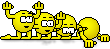





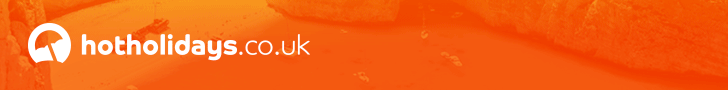
Please sign in or register an account to reply to this post.

