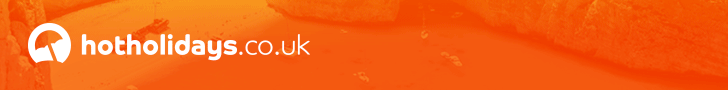I can see the key on the top row of my keyboard that says 'PrtSc with the words SysRq underneath on the same key. I've tried pressing this alone and also with a number of other keys held down e.g. Fn, Ctrl, shift but nothing seems to happen
 Should I be able to take a shot of any page e.g. If I was reading a topic on here and wanted a screen shot should I be able to do that?
Should I be able to take a shot of any page e.g. If I was reading a topic on here and wanted a screen shot should I be able to do that?suggestions please? Thanks



 Thanks guys, I've managed that with no problem. I pasted it into a document but how would I be able to get that onto a forum webpage or PM please. Is it as simple as copy/paste?
Thanks guys, I've managed that with no problem. I pasted it into a document but how would I be able to get that onto a forum webpage or PM please. Is it as simple as copy/paste? hm, tried copy and paste and it doesn't work. Pressed copy but when I go to paste it, the option isn't highlighted. The only options I get are delete or undo
hm, tried copy and paste and it doesn't work. Pressed copy but when I go to paste it, the option isn't highlighted. The only options I get are delete or undo