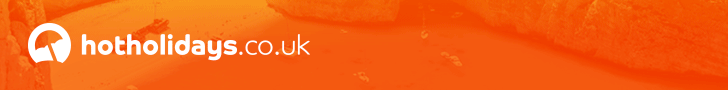Click Start > All programs > Windows Movie Maker.....
Drag your movie file from your folder onto Windows Movie Maker....
[attachment=5]wmm1.jpg[/attachment]
Now drag the movie file onto the timeline at the bottom of the window:
[attachment=4]wmm2.jpg[/attachment]
Press play (1) to begin the movie. The timeline marker will move along the timeline. Pause (1) the video where you wish to make an edit and click the Split button (2) this will split the video at the point in time o nthe timeline.....Press play (1) until you find the end of the part you want to remove...Click Pause (1)...click Split (2)...when you're happy right click the part of the movie to remove (3) and click delete (4).....The part of the movie marked will now be removed.
[attachment=3]wmm3.JPG[/attachment]
To add video transitions click View Video Transitions (1)...select the transition you'd like to use (2)...Drag the transition between the two clips (3)
[attachment=2]wmm4.JPG[/attachment]
When you're happy with your movie click File > Save Movie File...and select my computer then Next:
[attachment=1]wmm5.jpg[/attachment]
Choose a filename and a folder in which to store the new movie...
Click next...
On the next page click show more choices if it is visible....
Select the second option "Best fit to file size" and enter 15Mb if greater than 15 else leave as set.....
[attachment=0]wmm6.jpg[/attachment]
Click next and let your computer do its stuff....
Once the file is finished you can preview it and then upload it to HT.
This is just a very basic guide to the features of Windows Movie Maker, please play with the software to get a real feel for it ...any questions please feel free to post in this topic.
HTH
Van



 they are avi's do i need to convert them to wmv??
they are avi's do i need to convert them to wmv??