shirley h,
I'm not sure if it's a problem or if Vanlaywan has disabled uploading. Whichever, you can't upload for the time being, sorry.
Darren
Thanks Darren, I hope it will be back up and running soon as I've got some pics of my recent prague break to post.
Photo uploading has been enabled again for the time being. Vanlaywan is working hard behind the scenes and had disabled uploading, but admin have enabled things again for the time being while Vanlaywan's away.
Thanks,
Darren
Thanks,
Darren
A huge thanks from me too. All my pics are there 

No worries, all photos are now in their respective albums. Thanks for sharing them with us.
Darren
Darren
hi ....doppy me is asking one of my daft questions.....where is the photo gallery  ...noticed we now have a media gallery but not a photo one anymore ...took a look on it and wondering how it works...wondering where all the old photos are now......reason I am asking is I have lots of photos to put on from this year....there didnt seem to be many good photos on the net when I was looking before I went to the resort of Playa Taurito for the first time last year...showing all the facilities ect....or recent ones of the hotel Lago Taurito ,family rooms ect ....so have taken lots so members can have a look for themselves before booking ....as they say a pictures worth a thousand words....when I post my reviews would like to recomend people take a look in the gallery......the old gallery went by countries ect so easy to find photos to look at of where you are going.....
...noticed we now have a media gallery but not a photo one anymore ...took a look on it and wondering how it works...wondering where all the old photos are now......reason I am asking is I have lots of photos to put on from this year....there didnt seem to be many good photos on the net when I was looking before I went to the resort of Playa Taurito for the first time last year...showing all the facilities ect....or recent ones of the hotel Lago Taurito ,family rooms ect ....so have taken lots so members can have a look for themselves before booking ....as they say a pictures worth a thousand words....when I post my reviews would like to recomend people take a look in the gallery......the old gallery went by countries ect so easy to find photos to look at of where you are going.....  how can I send people to browse my photos now....tweetie
how can I send people to browse my photos now....tweetie
 ...noticed we now have a media gallery but not a photo one anymore ...took a look on it and wondering how it works...wondering where all the old photos are now......reason I am asking is I have lots of photos to put on from this year....there didnt seem to be many good photos on the net when I was looking before I went to the resort of Playa Taurito for the first time last year...showing all the facilities ect....or recent ones of the hotel Lago Taurito ,family rooms ect ....so have taken lots so members can have a look for themselves before booking ....as they say a pictures worth a thousand words....when I post my reviews would like to recomend people take a look in the gallery......the old gallery went by countries ect so easy to find photos to look at of where you are going.....
...noticed we now have a media gallery but not a photo one anymore ...took a look on it and wondering how it works...wondering where all the old photos are now......reason I am asking is I have lots of photos to put on from this year....there didnt seem to be many good photos on the net when I was looking before I went to the resort of Playa Taurito for the first time last year...showing all the facilities ect....or recent ones of the hotel Lago Taurito ,family rooms ect ....so have taken lots so members can have a look for themselves before booking ....as they say a pictures worth a thousand words....when I post my reviews would like to recomend people take a look in the gallery......the old gallery went by countries ect so easy to find photos to look at of where you are going.....  how can I send people to browse my photos now....tweetie
how can I send people to browse my photos now....tweetie
Hi Tweetie...
What has happened is that the old gallery didn't allow members to be recognised for their efforts by placing names against the images. Nor did it allow the easy upload of pics or videos...so what I've done is to create the holidaytruths.tv site which allows the posting of both and directly into the specific catagory rather than into an upload folder which needed a lot of modding to move the photos and check the details. The new software is a vast improvement on the old gallery.
With regard to the old photos...I have a copy of each one and they will be uploasded to the new media gallery asap...Don't worry, none are lost.
Here's how to upload new photos...
1) Visit http://www.holidaytruths.tv
2) Login with your credentials from here...Your username and password must match...
3) Click upload and enter a title and description and tags for the photo...Choose a category...In your case Spain / Canary Islands / Gran Canaria
4) Click Upload File, the page will refresh and then browse for the pic on your pc...
5) Click upload and your pic will be stored in the Gran Canaria album to await moderators approval....once approved it will be available for all to see.
Once approved look at your pic and there is a link for you to copy and paste on the right hand side of the screen.
You can do the same with videos the actions are exactly the same.
There is a blog post on the site here: http://www.holidaytruths.tv/blogs/ Entitled "How to upload photos and videos" as well as one to show how to embed videos from other sites.
I hope this helps.
Any further questions please feel frree to ask.
Van
What has happened is that the old gallery didn't allow members to be recognised for their efforts by placing names against the images. Nor did it allow the easy upload of pics or videos...so what I've done is to create the holidaytruths.tv site which allows the posting of both and directly into the specific catagory rather than into an upload folder which needed a lot of modding to move the photos and check the details. The new software is a vast improvement on the old gallery.
With regard to the old photos...I have a copy of each one and they will be uploasded to the new media gallery asap...Don't worry, none are lost.
Here's how to upload new photos...
1) Visit http://www.holidaytruths.tv
2) Login with your credentials from here...Your username and password must match...
3) Click upload and enter a title and description and tags for the photo...Choose a category...In your case Spain / Canary Islands / Gran Canaria
4) Click Upload File, the page will refresh and then browse for the pic on your pc...
5) Click upload and your pic will be stored in the Gran Canaria album to await moderators approval....once approved it will be available for all to see.
Once approved look at your pic and there is a link for you to copy and paste on the right hand side of the screen.
You can do the same with videos the actions are exactly the same.
There is a blog post on the site here: http://www.holidaytruths.tv/blogs/ Entitled "How to upload photos and videos" as well as one to show how to embed videos from other sites.
I hope this helps.
Any further questions please feel frree to ask.
Van

thanks vanwaylan.....will try it out.....want to put captions too and keep photos together if I can....sounds simpler....tweetie
Captions are fine Tweet....Pics will all be available via your profile.
Look forward to seeing them
Van
Look forward to seeing them
Van

Sanji's guide is excellent for those wanting to post pictures to the 'gallery' but I want to post a pic on the Tunisian Tales thread. In the past I've used Image Shack but that seems to have changed now and there doesn't appear to be the old 'host it' button. Could someone please let me have a 'guide for dummies' as I'm not too bright at technical matters. 
Aslemma,
I use Photobucket. Upload your photo as 600 pixels wide (you'll need to resize the photo before uploading), then just paste the link provided in to your post. The reason you need to resize the photo is it will be displayed at the original size. 600 pixels is a nice size to use.
Darren
I use Photobucket. Upload your photo as 600 pixels wide (you'll need to resize the photo before uploading), then just paste the link provided in to your post. The reason you need to resize the photo is it will be displayed at the original size. 600 pixels is a nice size to use.
Darren
Thanks for your prompt reply Dazbo. I'll have a go at that tomorrow.
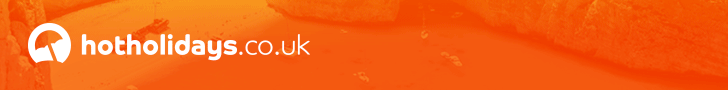
Post a Reply
Please sign in or register an account to reply to this post.


Similar Topics
-
Guide to posting avatars
Posted by MarkJ in Help And Assistance
-
Posting photos
Posted by janelouise63 in Help And Assistance
-
Care & Welfare Guide - guide to living on Costa Blanca
Posted by David in EX-Pats and Owners Abroad
-
FREE PHOTOS AT TRUPRINT and photos for1p
Posted by vicky06 in General Holiday Enquiries, Hints and Tips
-
where has my posting gone
Posted by topofthetower in Help And Assistance

