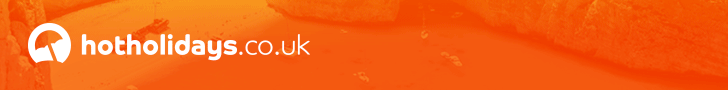The photos will then be stored there, if you want to view them you can either view them on your main computer via your documents or via any other computer by logging on to dropbox
If you want to make pictures (or any file) available for others to see create a new folder in the public folder and copy what you want others to see in to it.
To let others view it right click on the item and click on public link and copy the code, then email or post the code on to a forum / facebook etc, others can then see your pictures.
This is a link to a photo I took on my phone in Malta
http://dl.dropbox.com/u/33258337/Malta%20-330513870/Photo%2018.png
This is an example of how I will use it when we go to Kenya -
I will take pictures / video clips with my camera on to memory card (there is also an app for mobile phone use)
At the end of the day I will upload them in to my netbook and then copy them in to dropbox
The pictures / videos are now safe & secure even if something happens to my memory card again

Mrs. Kiltie will then put a link in to some of them on facebook and others will be able to see what we did on our Safari just a couple of hours earlier.
Once you use it a few times it is very easy and quick to use

If you look at the help section in the links below it makes it a lot clearer plus playing with it for a wee while makes it easier to use.
Dropbox photo galleries allow you to share photos with anyone (even non-Dropbox users). These photos will be presented in a photo gallery that is viewable online.
Step 1: Make a folder inside the Photos folder, and give it a name (this will be the name of your photo gallery)
Step 2: Put photos inside the folder you just created.
That's it! Now you can view and share this photo gallery online by going to http://www.dropbox.com/photos
If you'd like more help with photo galleries, head here: (http://www.dropbox.com/help/18)
Graham