
I think it maybe due to the adverts at the bottom as the problem does not occur where these do not appear.
nick



Suprising no comment from "the management" If we had been using txt we would have been jumped on pronto
************
 I wouldn't know an IE or a firefox if it was sitting next to me.
I wouldn't know an IE or a firefox if it was sitting next to me. I'm sure I noticed it when her picture went up but didn't like to mention it then and was only brave enough once folk started to blame google.
I'm sure I noticed it when her picture went up but didn't like to mention it then and was only brave enough once folk started to blame google.
Please, Nick why are you so anti admin and mods, what have we ever done to you. We are waiting for Van to take a look at it, other than that there isn't anything we can do at the moment, so please give us a break.

 I think Maddie is still on the main index page. It must have been a coincidence that I went all wide at the time that picture went on, but I seem to be sorted now. Thanks for all the help guys.
I think Maddie is still on the main index page. It must have been a coincidence that I went all wide at the time that picture went on, but I seem to be sorted now. Thanks for all the help guys.
If we had been using txt we would have been jumped on pronto
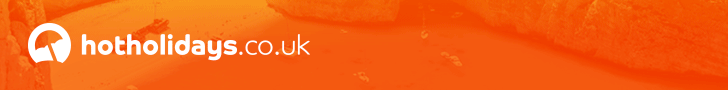
Please sign in or register an account to reply to this post.