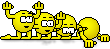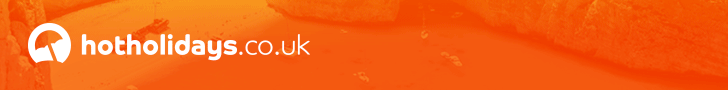thanks firstly for replying soooooooo quickly!
i had to walk away from pc asi was loosing my cool after 2 hours on it !

right i've got the picture that i want but i have tried to crop it because its too big!!
and i can't !!
in easy english ( in others words as simple as poss PLEASE )
can you give me instructions on how to reduce the size please
thanks

loix






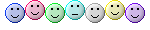
 big kisses to you
big kisses to you