Where did you find it?
Mark




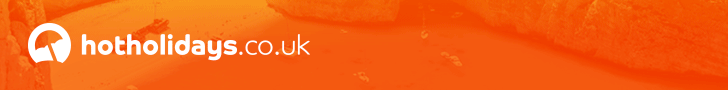
Please sign in or register an account to reply to this post.

