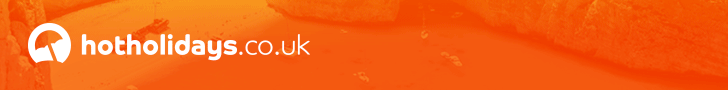Sarah
Why are you so anti member
Good question Nick, lets see, I give up at least 28 hours of my time in a week if not more, after working full time, caring for my family and my mother. I go out of my way to help people out on HT, find info for them and generally be a nice person, however, now and then I may miss a post. Whats your excuse exactly?
Sarah

 and accept that both our posts may have been a bit blunt however both you and Glynis have provided the info asked for thank you, so anybody suffering the stretch problem at least now knows it is being addressed
and accept that both our posts may have been a bit blunt however both you and Glynis have provided the info asked for thank you, so anybody suffering the stretch problem at least now knows it is being addressed