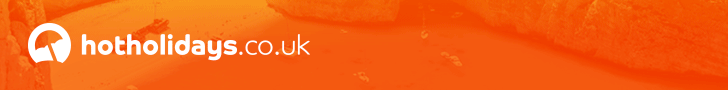1. Find your Picture on the web. Please ensure that you can freely use the picture and ask for the necessary permission first from the owner.
2. Put your cursor on the picture and right click your mouse and select the option 'Save picture as'. Select a name and store the picture on your hard drive
3. Go to: http://www.imageshack.us
4. Press the 'browse' button
5. A pop-up window will appear. Find your picture and press the 'open' button
6. Press the 'host it!' button
7. After some processing time, you will get to the next page. In the 5th box down marked 'Direct link to picture' you will find a so called URL. Highlight this URL by keeping the left mouse button clicked and scrolling across it until it is fully highlighted. Right-click and select 'copy'. The link is now stored in the computer's memory
8. Go to the Holidaytruths page (make sure you are logged in) and select 'profile' from the top menu;
9. At the bottom of the profile, you find a box labelled 'link to offsite avatar'. Place the cursor in this box and simultaniously press the CTRL and V key.
10. Finally press the 'submit' button and your avatar should appear under your username.
Maybe a mod can make it a sticky for the moment?
Created a video demonstration that can be viewed from http://www.is4the.net/Demonstration.html
To aid those on 56K connections, format is decrompressed so the quality is not that great
 but it is visible
but it is visible Mark
-
Edited by
MarkJ
2005-04-08 21:08:20



 thanks markj I am pretty sure I've done it
thanks markj I am pretty sure I've done it 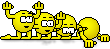



 How come I can see my avatar then
How come I can see my avatar then 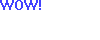 You really are one heck of a clever guy Mark!
You really are one heck of a clever guy Mark!