Mark,
We are finalising/updating the terms and conditions that Van had in place to ensure that PMs are not misused in anyway.
With regards to that issue in the screen shot is this only happening on the forum? Dies the home page look better?
Cheers, Phil
The homepage is fine, the only other place its still jumbled for me is on the Blog page:

Uploaded with ImageShack.us

Uploaded with ImageShack.us
Hi Shorty.
I reported the same problem on page 4 of this thread...I'm on IE9.
http://www.holidaytruths.co.uk/forum/new-website-forum-issue-t156001-60.html
I cleared my cache/cookies or whatever they call them ( No I'm not a techno person either) and I've had no problems since...everything is fine including the Blog page.
Sanji x
I reported the same problem on page 4 of this thread...I'm on IE9.
http://www.holidaytruths.co.uk/forum/new-website-forum-issue-t156001-60.html
I cleared my cache/cookies or whatever they call them ( No I'm not a techno person either) and I've had no problems since...everything is fine including the Blog page.
Sanji x
Sorry Sanji,
Wasn't ignoring you, I've tested it on mine and seems to be working. I think it might be related to the files being cached.
I'll clear these later to see if this helps but it may also be your browser caching the file so it might be worth clearing all your Internet history
Cheers, Phil
Wasn't ignoring you, I've tested it on mine and seems to be working. I think it might be related to the files being cached.
I'll clear these later to see if this helps but it may also be your browser caching the file so it might be worth clearing all your Internet history

Cheers, Phil
Is it posible to have a 'Mark Forum Read' link at the bottom of the page please. Saves scrolling back up.
Phil wrote:Sorry Sanji,
Wasn't ignoring you, I've tested it on mine and seems to be working. I think it might be related to the files being cached.
I'll clear these later to see if this helps but it may also be your browser caching the file so it might be worth clearing all your Internet history
Cheers, Phil
No Problem Phil.
I didn't think you were ignoring me, I was just trying to tell Shorty that I had this problem and reported it on page 4 of this thread...I went into tools. internet options and deleted my cookies, etc, ...just glad I have all my passswords saved in a little book, but whatever I did, it seems to have worked and whether that is because of what I did at my end, I haven't got a clue, lol. but since then, the Blog page is as it should be.
Don't talk techno to me because it will just go whooosh over my head.

Sanji
That's odd Tony lol
Browsers are weird and wonderful creatures lol
I'm glad it's working for you both
Browsers are weird and wonderful creatures lol
I'm glad it's working for you both

Chris/Phil
Sorry can't do screen prints - but on the forum page where it shows Logout button then next to it is message button underneath shows message but you can hardly see it as it's on white - I am on IE9
Thanks
Sorry can't do screen prints - but on the forum page where it shows Logout button then next to it is message button underneath shows message but you can hardly see it as it's on white - I am on IE9
Thanks
Doh sorry Toni.
I knew it was broken but didn't fix cos PMs were off at the time. Lol
I'll fix tonight
I knew it was broken but didn't fix cos PMs were off at the time. Lol
I'll fix tonight

Thanks very much 

Sanji wrote:Hi Shorty.
I reported the same problem on page 4 of this thread...I'm on IE9.
http://www.holidaytruths.co.uk/forum/new-website-forum-issue-t156001-60.html
I cleared my cache/cookies or whatever they call them ( No I'm not a techno person either) and I've had no problems since...everything is fine including the Blog page.
Sanji x
 thanks sanji, I did what you suggested and its perfect now.
thanks sanji, I did what you suggested and its perfect now.Apologies Phil/Chris if I've given you extra work when the problem was at my end

Could have sworn I posted, using quick reply, but can't find it now!! When I click on view active topics, the only one that comes up is the Facebook topic?
And being dim, what does view active topics actually mean?
And being dim, what does view active topics actually mean?
madsue wrote:Could have sworn I posted, using quick reply, but can't find it now!! When I click on view active topics, the only one that comes up is the Facebook topic?
And being dim, what does view active topics actually mean?
Good question, I think we are going to remove the link for that Sue.
Chris
Is the PM facility back now please and if so where can I find the button 

Sue- the active topics button used to take you to threads where people were actively participating in- say where posts had been made over the last 24 hours. As you say, at the moment it just takes you to Facebook.
shirley h wrote:Is the PM facility back now please and if so where can I find the button :D
Next to the 'Log Out' Button Shirley. Phil is going to make it clearer.

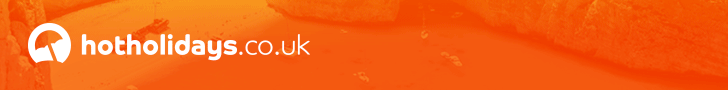


Similar Topics
-
Issues with TA
Posted by Pestee in Holiday Complaints
-
Mobility issues
Posted by FlickJohnson in Tunisia Discussion Forum
-
Health issues
Posted by DaveWales in Goa Discussion Forum
-
Login Issues...
Posted by Vanlaywan in Forum Announcements
-
Help - issues with agent
Posted by Riccardo in Holiday Complaints






